⚡ Scroll Speed Hack in Webflow
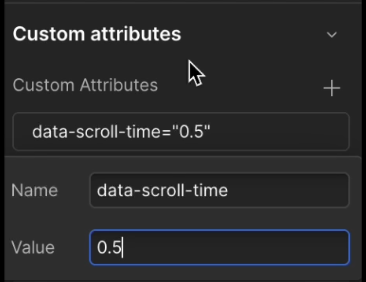
Did you know you can control the smooth scroll speed when linking to a section with an anchor link?
By default, Webflow scrolls at 1000ms, but you can easily adjust this to make it faster or slower:
👉 Go to the section that has the ID you’re linking to
👉 Add a custom attributeName: data-scroll-timeValue: the scroll speed you want - try 0.2 for lightning-fast ⚡ or 20 for super slow 🐢
A tiny tweak that gives you complete control over the scroll experience.
Give it a try next time you’re fine-tuning your site’s interactions!